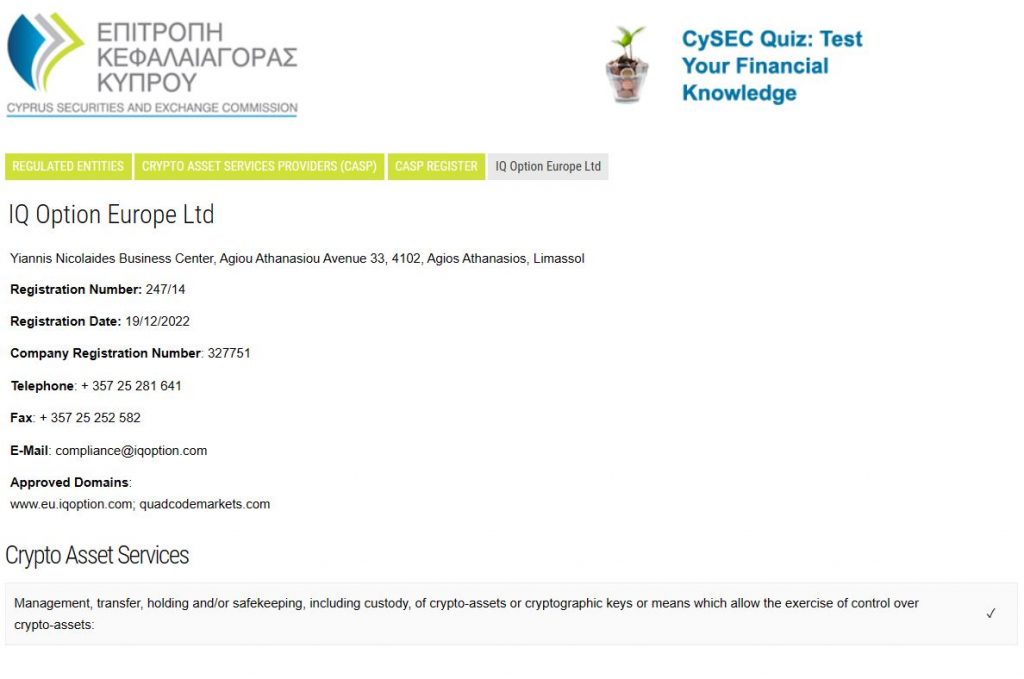This IQ Option Review will guide you through your investment journey. I’ll explain how the platform works, discuss the features, list all the pros, and compare it to the competition.
IQ Option, a popular all-in-one online trading platform, makes trading easy and accessible for everyone. Even those with no prior trading experience can invest. The platform’s intuitive tools and trading features allow users to invest in established industries as well as up-and coming ones.
An Overview
Both experienced and novice traders who need instant access to investment should check out IQ Option. IQ Option, a trading platform operated by Goshawk Finance LLC and headquartered in Saint Vincent and the Grenadines, offers over 300 trading options including stocks, currency pairs and cryptocurrencies.
Founded in 2013, IQ Option already has a user base of more than 80 million. According to IQ Option user reviews, the platform’s ease of use is one of its main features. IQ Option is designed for beginners, with intuitive trading tools, a customizable interface, a range of indicators and a supportive online community.
The $10 minimum deposit and $1 investment per trade are ideal for traders of all levels of experience. The platform also offers a $10,000 free demo account that you can use to test out different investment strategies. After you’ve mastered the basics, you can invest in IQ Options 300+ assets.
How Does IQ Option work?
With IQ Option both novices and experienced investors are able to trade over 300 assets including stocks, currency pairs, commodities, (gold and crude oils mainly), exchange-traded funds, indices and cryptocurrencies. IQ Option offers three types of trading account: a training, a standard, and a VIP.
IQ Option offers a demo account with virtual $10,000 funds. Demo account holders are able to participate in Tournaments, where they can trade virtual money for real funds.
You can also fund a standard trading account with $10 or more before you begin trading. This account provides basic tools and support for trading.
A VIP account is the best option for those who want to make the most of their trading. Clients get special privileges, such as unique offers, higher profitability, a dedicated account manager and training materials.
IQ Option Regulation
is regulated by the Cyprus Securities and Exchange Commission (CySEC), which is one of the prominent regulatory bodies overseeing financial services in the European Union. The CySEC regulation ensures that IQ Option adheres to strict standards and regulations designed to protect traders and maintain fair trading practices.
Regulation is an important factor to consider when choosing a binary options broker, as it provides a level of oversight and accountability. Being regulated by CySEC demonstrates that IQ Option operates within the framework of regulatory guidelines, including segregation of client funds, ensuring fair trading conditions, and maintaining proper risk management protocols.
IQ Option Account Types:
IQ Option offers different account types for binary options trading. The specific account types and their features may vary based on the regulations in your country and the terms set by IQ Option. Here are some of the common account types offered by IQ Option:
- Demo Account: IQ Option provides a free demo account to traders. This account type allows you to practice trading with virtual funds, enabling you to familiarize yourself with the platform, test trading strategies, and gain experience without risking real money.
- Real Account: The Real Account is the standard trading account offered by The Broker. With a Real Account, you can trade with real money and access the full range of trading instruments and features provided by the platform. This account type typically requires a minimum deposit to activate.
- VIP Account: IQ Option also offers a VIP Account for traders who deposit a higher amount of funds or meet certain trading volume requirements. VIP Account holders usually enjoy additional benefits such as higher profitability rates, access to exclusive trading opportunities, faster withdrawals, personal account managers, and priority customer support.
The specific features and benefits associated with each account type may vary, so it’s recommended to check the details on their official website or contact their customer support for precise information about the available account types in your region.
It’s important to note that trading binary options involves risks, and it’s advisable to have a good understanding of the markets, trading concepts, and risk management strategies before engaging in any financial trading activity.
How to Open an Account
To open an account with IQ Option, a binary options broker, you can follow these steps:
- Visit the IQ Option website: Go to the official IQ Option website using a web browser on your computer or mobile device.
- Sign up: Look for the “Sign Up“ or “Register“ button on the homepage and click on it. This will typically take you to the registration page.
- Fill out the registration form: Provide the necessary information in the registration form, including your name, email address, and password. Ensure that you choose a strong password to secure your account.
- Choose an account type: IQ Option offers different account types, including Real and Demo accounts. The Real Account allows you to trade with real money, while the Demo Account provides virtual funds for practice trading. Select the account type that suits your needs.
- Verify your email: After submitting the registration form, IQ Option will send a verification email to the address you provided. Check your inbox and click on the verification link to confirm your email.
- Complete your profile: Once your email is verified, you may be prompted to complete your profile by providing additional personal details such as your date of birth, address, and phone number.
- Fund your account: To begin trading with a Real Account, you need to deposit funds into your binary options trading account. IQ Option supports various deposit methods, such as bank transfers, credit/debit cards, and e-wallets. Choose your preferred method and follow the instructions to deposit funds.
- Familiarize yourself with the trading platform: The Broker offers a user-friendly trading platform with a range of tools and features. Take the time to explore the platform, access available assets, and familiarize yourself with the trading interface.
- Start trading: Once your account is funded, you can start trading binary options on IQ Option. Select the asset you wish to trade, set your investment amount, and choose your preferred trade type and expiration time.
IQ Option Trading Platform
IQ Option offers multiple trading platforms to cater to the needs of different traders. Here are the trading platforms provided by The Broker:
- Web Platform: The web platform is accessible directly through a web browser without requiring any software download or installation. It offers a user-friendly interface with a range of trading tools and features. Traders can access various markets, charts, technical analysis tools, and place trades directly from the web platform.
- Desktop Platform: The broker also offers a downloadable desktop platform for Windows and macOS. The desktop platform provides a similar trading experience to the web platform but offers additional features and customization options. It can provide a more seamless and responsive trading experience for those who prefer using a desktop application.
- Mobile Apps: IQ Option provides mobile trading apps for both iOS and Android devices. These mobile apps allow traders to access their accounts, monitor the markets, and trade on the go. The mobile apps offer a user-friendly interface, real-time price quotes, interactive charts, and a full range of trading tools.
- IQ Option App: In addition to the trading platform, the Broker has a separate app called the “IQ Option App” that provides access to various educational resources, trading insights, news, and market analysis. This app complements the trading experience by offering valuable information and educational materials to help traders make informed decisions.
It’s important to note that the features and functionalities may vary slightly across the different platforms. Traders can choose the platform that best suits their preferences and trading style. The availability of specific platforms may depend on the country or region you are accessing IQ Option from.
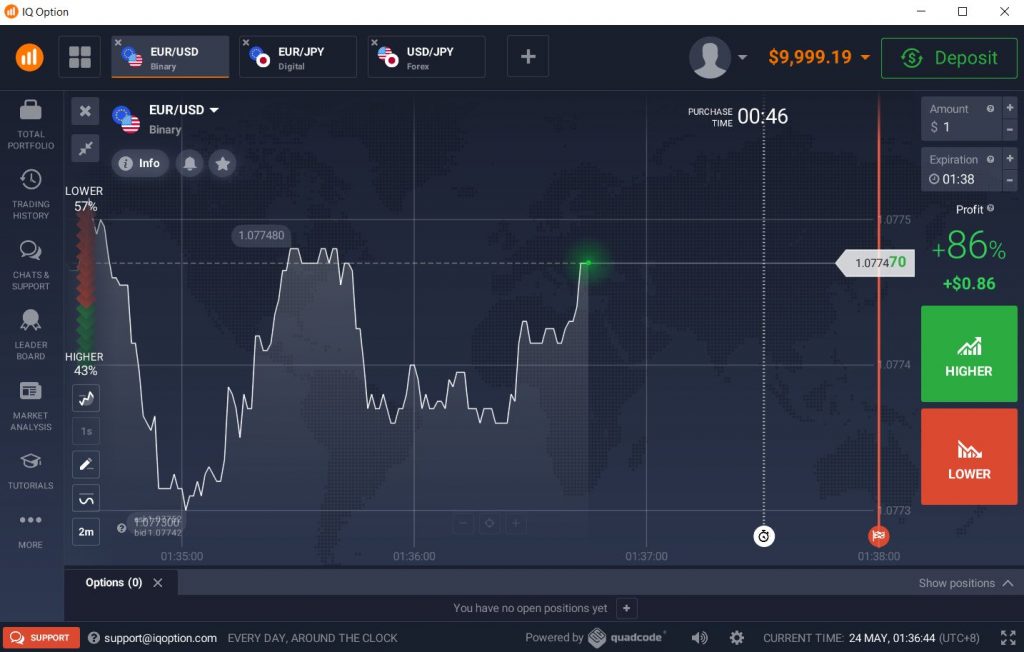
Before using any of the platforms, it’s recommended to familiarize yourself with the platform’s features and tools through demo accounts or educational resources provided by IQ Option. This will help you make the most of the trading platforms and enhance your trading experience.
Trading Tools and Features
You should check out the tools and features that IQ Option offers before you open a trading platform. The broker has a web-based platform that is available on Windows, macOS and Android. It also offers a mobile application for iOS and Android. The broker offers a multichart layout with technical analysis, historical quotations, and much more.
Here are some of the key tools and features provided by IQ Option:
Trading Instruments: IQ Option offers a variety of financial instruments for trading, including binary options, forex (currency pairs), cryptocurrencies, stocks, commodities, and more. Traders have the flexibility to choose from a wide range of assets based on their trading preferences.
Trading Platform: User-friendly and intuitive trading platform that is accessible via web browsers and mobile devices is provided. The platform offers a customizable interface with a variety of charting tools, technical indicators, and analysis tools to aid in decision-making.
Charting Tools and Indicators: The Broker offers a comprehensive set of charting tools and indicators to assist traders in analyzing market trends and making informed trading decisions. These include trend lines, support and resistance levels, moving averages, Bollinger Bands, RSI (Relative Strength Index), MACD (Moving Average Convergence Divergence), and more.
Trade Types: IQ Option offers different trade types, such as Binary Options, Forex, and CFDs (Contract for Difference). Each trade type has its own characteristics and risk profiles, providing traders with diverse options for their trading strategies.
Educational Resources: A wide range of educational resources to help traders enhance their trading skills and knowledge are provided free of charge. These resources include video tutorials, trading guides, articles, webinars, and a demo account where traders can practice trading with virtual funds without risking real money.
Optional Deposits and Withdrawals
IQ Option offers a range of withdrawal and deposit methods to facilitate transactions for their traders. The availability of specific methods may vary depending on your location and the regulations in place. Here are some common withdrawal and deposit methods offered by the Broker:
Withdrawal Methods:
- Bank Transfer: You can withdraw funds from your account directly to your bank account. This method usually requires you to provide your banking details, such as account number and bank name, for the transfer.
- Credit/Debit Cards: The Broker supports withdrawals to Visa and Mastercard credit/debit cards. You can withdraw funds back to the same card used for depositing, and the process typically takes a few business days.
- E-Wallets: IQ Option offers withdrawals to various e-wallets, such as Skrill, Neteller, WebMoney, and other popular electronic payment systems. Withdrawals to e-wallets are typically processed quickly.
Deposit Methods:
- Credit/Debit Cards: IQ Option accepts deposits made with Visa and Mastercard credit/debit cards. Simply enter your card details on the platform to fund your account.
- E-Wallets: The Broker supports deposits via various e-wallets, including Skrill, Neteller, WebMoney, and other electronic payment systems. You can choose your preferred e-wallet and follow the instructions to complete the deposit.
- Bank Transfer: IQ Option allows bank transfers for depositing funds into your trading account. You will need to initiate a transfer from your bank account to the provided bank details of IQ Option.
It’s important to note that the availability of specific deposit and withdrawal methods may depend on your country of residence and the regulations in place. Additionally, The Broker may have certain requirements and conditions for withdrawals, such as minimum withdrawal amounts or verification processes for security purposes.
IQ Option Customer Support
IQ Option provides customer support to assist users with their inquiries, issues, and account-related matters. Here is some information about IQ Option’s customer support:
- Live Chat: IQ Option offers a live chat feature on their website and trading platform. Users can access live chat support by clicking on the chat icon and initiating a conversation with a support representative. Live chat is available in multiple languages and is known for its quick response times.
- Email Support: Users can contact the customer support team via email at support@iqoption.com. You can send your queries or concerns to the designated email address provided on the IQ Option website. The support team strives to respond to emails promptly, typically within 24 hours.
- Phone Support: IQ Option offers phone support to users in certain regions. The availability of phone support and the specific contact numbers may vary depending on your location. Check the Broker’s website or reach out to their customer support for the relevant phone contact details.
- Online Support Center: The Broker maintains an extensive online support center that includes a wide range of frequently asked questions (FAQs) and detailed articles covering various topics related to trading, account management, and platform usage. The support center serves as a valuable resource for finding answers to common questions and learning more about the platform.
It’s important to note that the availability and response times of the customer support may vary based on factors such as the volume of inquiries and the time of contact. During peak periods, it may take slightly longer to receive a response. However, IQ Option is generally known for its responsive and helpful customer support.
For specific and up-to-date information about the customer support options, including their availability in your region, it’s advisable to visit the IQ Option website or contact their customer support directly.
Final Verdict
Upon careful evaluation of IQ Option’s features and thorough consideration of its advantages, it becomes evident that this online broker provides a multitude of benefits. IQ Option presents investors with an extensive array of features, encompassing a user-friendly mobile application, the provision of a free demo account, competitive fees, and a comprehensive set of powerful trading tools. Novice traders will be impressed by the responsive customer service, intuitive dashboard, and comprehensive knowledge base. Additionally, the appealing factor of a low minimum deposit and trade amount serves as an enticing prospect for investors.